This is something I assumed was an omitted feature of auditing a page with https://web.dev/measure. It turns out it’s quick and easy to save your speed reports to your GitHub account as gists!
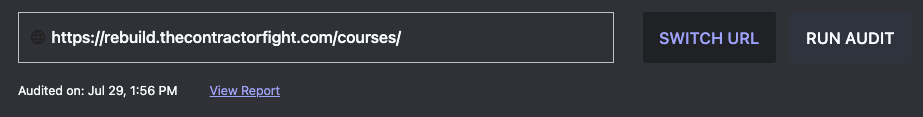
After running the audit, click View Report
The following page contains a tiny dot menu that I overlooked for hundreds of times viewing this page.
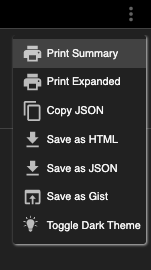
Click “Save as Gist”.
You’ll get a prompt to authorize the application to create gists in your github account.
The one thing I think this is missing is saving the link to view the report. The gist is just a JSON object containing the report data. If you want to look through your gists to view saved reports, you need to append the gist ID to the viewer URL https://googlechrome.github.io/lighthouse/viewer/?gist=
My workaround for the time being is to copy the full URL and paste it into a comment on the gist.


